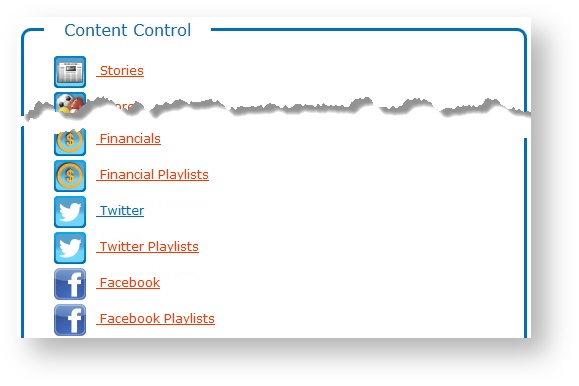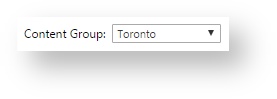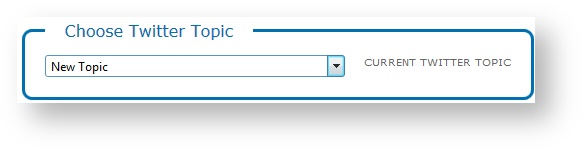Use the Twitter module to create Twitter topics, define and manage Tweet searches, and create and manage playlists of Tweets.
Twitter topics can also be created and managed in the Flow Configuration > Twitter Topic Control module.
- In Chameleon, see the topic Twitter Topic Control for details.
You can create and manage Twitter content in Flow. From the Home page, select Content Control > Twitter.
Create a Twitter Topic
If prompted, select a Content Group from the list to filter content by that Content Group.
Administrators manage content groups in the User Setup > Manage Content Groups module.- In Chameleon, see the topic Content Groups for details.
- In Chameleon, see the topic Content Groups for details.
- Create a new topic or select an existing topic from the list.