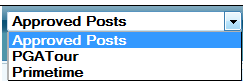To access the Facebook module in Flow, from the Home page, select Content Control > Facebook. Additional playlist management functionality is available in the Facebook Playlists module.
Playlist management is integrated into the Facebook module for convenience in cases where users want an integrated workflow of gathering content, content moderation, and playlist management in one place.Using the Facebook module, you can save approved posts for output later. Saving a post automatically approves it and copies it to any selected playlist(s) or the approved queue. Saving a post is as easy as clicking its Star icon.
| Post is not saved to a playlist. Click to save the post and add it to selected playlist(s). | |
Post is saved, approved, and added to the selected playlist(s). If no playlist is selected, then the post is saved to the approved queue. Notes:
|
Select Post Playlist(s)
You can specify one or more post playlist(s) to work with directly in the Facebook module.
| Action | Details |
|---|---|
| Select one playlist | Select a playlist from the list.
|
| Select multiple playlists | Select each playlist from the Apply saved posts to option.
|
In this section:
Tip:
You can move multiple posts at once as a group.
- Hold CTRL to select multiple posts.
- Hold SHIFT to select concurrent posts.
Manage Post Playlist Content
You man manage post playlist content as follows:
| Action | Details |
|---|---|
| Create a playlist | Enter a new playlist name in the field and press the ENTER key.
|
| Edit post |
Note: Modifications made to post content are stored locally and are not re-posted back to Facebook at any time |
| Remove post | Click Remove to remove the post from the playlist. |
| Remove all posts | Click Remove All to delete all posts from the playlist. |
| Show or hide avatars | You can show or hide the account icons associated with the Facebook account in the Flow interface. Note: Showing account icons can affect system performance. |
| View image | Click the Image icon to view the image associated with the post. |
| Refresh playlist | Click Refresh at any time to update the list of posts. TweetOut retrieves new posts according to the topic and search parameter configuration. |