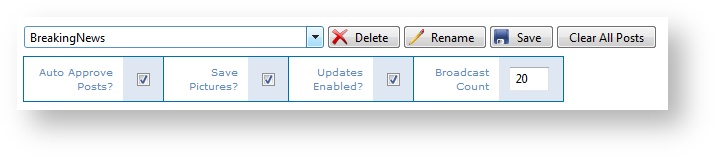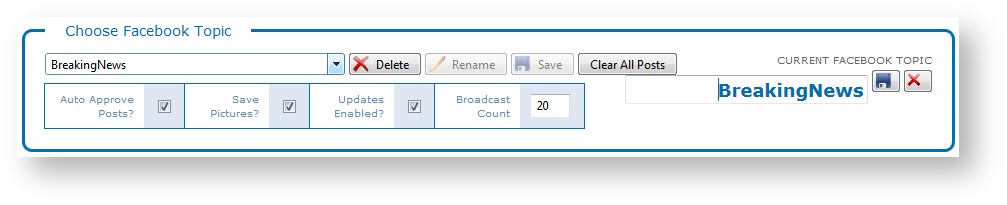To access the Facebook module in Flow, from the Home page, select Content Control > Facebook.
For any topic, you can configure a number of options, as described in the following table.
| Option | Description |
|---|---|
| Auto Approve Posts? | When selected, Facebook posts are automatically approved. Clear this option to prevent automatic post approval. See Post Moderation for further details. |
| Save Pictures? | Allows you the option of retrieving any picture(s) associated with the posts. By default, this value is enabled.
|
| Updates Enabled? | When selected, new posts are added as they become available. By default, this value is enabled. Clear this option to prevent new posts from being added to this topic. |
| Broadcast Count | Specifies the default number of posts a player, such as BLADE, will take from the approved post queue at a time for broadcast output. Once those posts are output, the player retrieves the same number of default posts, when available, for output. Note: If you are manually moderating post content and have not approved new posts, the next output loop will not include new post content. |
| Rename | Click Rename to rename the currently selected topic. Enter the new topic name and click Save. |
| Clear All Posts | Flow tries to retrieve in only the latest posts. The Clear All Posts option resets the posts in the topic searches and retrieves all new content. This option can be useful for troubleshooting. Note: Existing posts saved to playlists are not affected. |
| Save | Click Save to save changes made to the current topic configuration, including:
|
| Delete | Deleting a topic is a permanent action that cannot be undone. Click Delete to deletes the currently selected topic. Click OK to confirm. |