External ConfigurationBefore a system is setup with users it can be accessed from the external configuration module. After three bad attempts at signing in to the Configuration module, it will lock out to prevent again malicious scripts that are trying to crack the password. 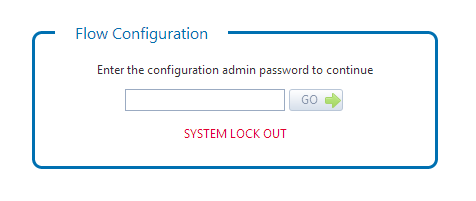
Unlocking the External Configuration Lock OutSign in as a user and navigate to the System Configuration module. Search for the External Module Lock Out key and set it to default (false). Optionally for security this preference key can be set to prevent access to the system through the External Configuration Module 
|