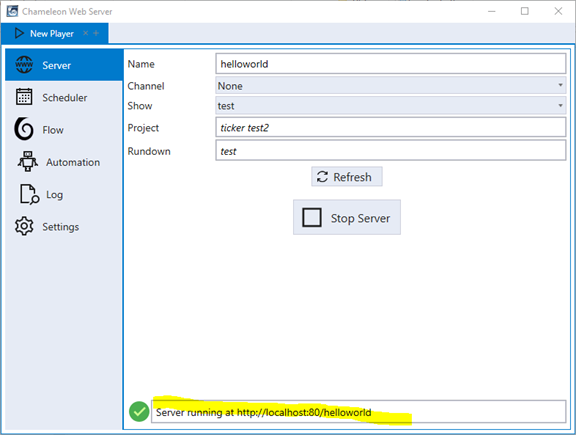Prerequisites
Before we begin, the following prerequisites are required:
...
https://bannisterlake.com/dl/installs/Chameleon
Create a simple project
Launch the Designer.
We’ll use a directory something like d:\chameleon\ticker by the designer and player to store your graphics.
...
Note: When do you need to publish and when do you need to export a project? If you make big changes to the project like adding new scenes or zones, you need to publish. But generally, you always need to export the project if you want to see changes to the scenes like timelines, fonts,... Just consider that the player reads the json which is the by-product of exporting projects. So, if the project isn't exported, the changes won't be available to the player.
Define the show in Flow
Log into flow.
Make sure some stories are available either by adding a few topics manually or getting some using an rss or community reader.
...
Your story topics will appear of course instead of what is shown above.
Chameleon Web Server (aka Player)
Open the web server. It’s a service so might be hidden in your tray. Create or update a player instance. Set the Flow to match your credentials:
...
Once started, the player shows us what the url is for our browser:
Browser
Enter in your endpoint/url into a browser. In the above, it would be simply localhost/helloworld
Related articles
| Filter by label (Content by label) | ||||||||||||||||||
|---|---|---|---|---|---|---|---|---|---|---|---|---|---|---|---|---|---|---|
|
...