With Community or Super TickerChameleon, the user has the ability to login using Sign in with Google 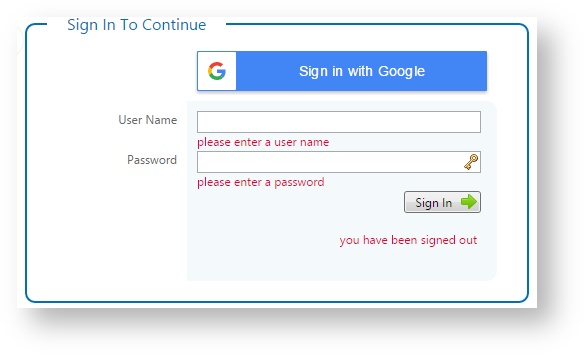
Enable Google LoginTo enable Google Login in your instance of Super TickerChameleon, go to Configuration > Preferences > search Google > select "Google > Login" > change the value to TRUE > Update Now. 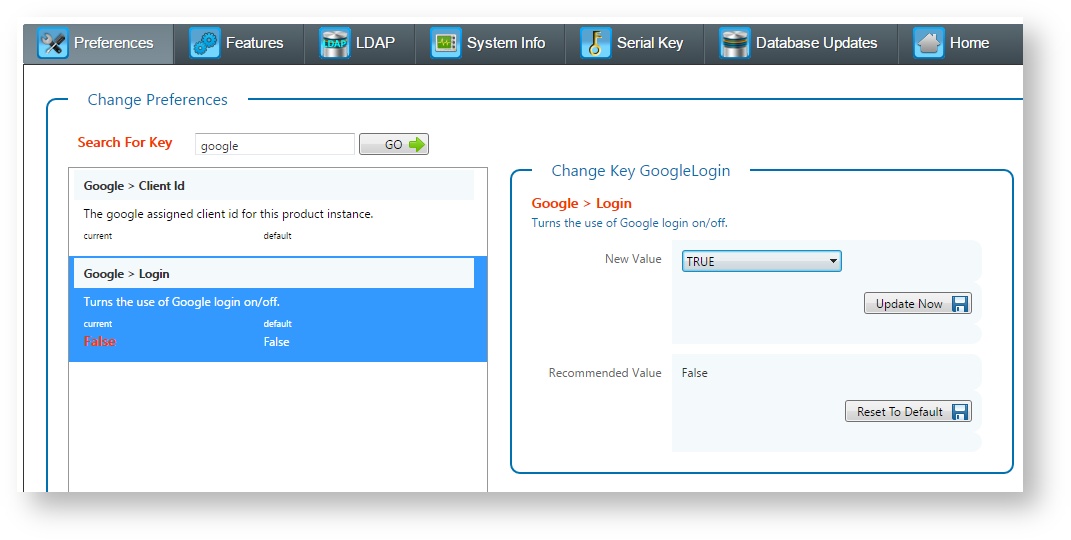
Add a User with a Google Login- In User control, Add User
- Add user info.
- Use a GMAIL email address
- And be sure to select Google as your Login Method
- Add New User Now
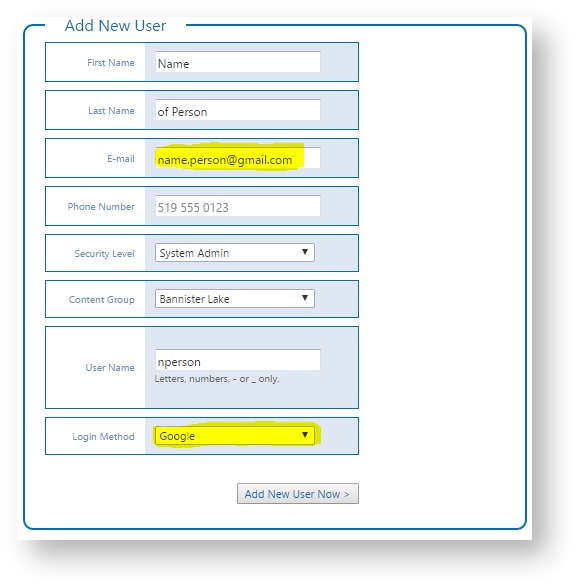
| Note |
|---|
| title | Editing Existing Users |
|---|
| - You can modify an existing user to access via Google Login by changing their current email address to a Gmail email address.
- When a user first logs into Super Ticker into Chameleon or Community using Google Logins, they will be asked to Authorize the account.
- If a user tries to login with Google but their Gmail account wasn't assigned with their Super Ticker their Chameleon user account, access will be denied.
|
|