Use the Financial Playlists module to create and manage financial playlists and control the order of financial output data. For example, you can create playlist of the day's closing stock prices, or a list of top gainers or losers, relevant to your regional audience. You can create and manage your financial playlists in Flow. From the Home page, select Financials > Playlists. 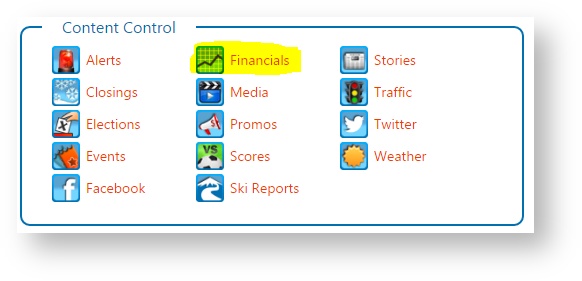
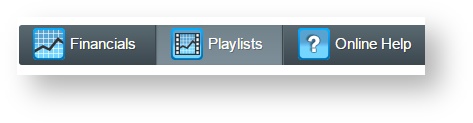
Add Financial PlaylistYou can create a new financial playlist for your specific broadcast needs. - Enter a new playlist name and click Add (or press the ENTER key).
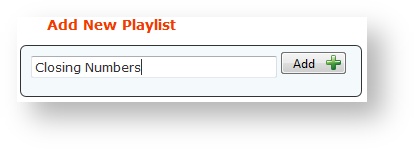
Manage Financial PlaylistsYou can manage existing financial playlists at any time as follows: | Action | Details |
|---|
| Add Financials | Expand the available topics in the Available Financials list. Drag and drop a financial item to a playlist. The order of financials in the playlist define the play out order. 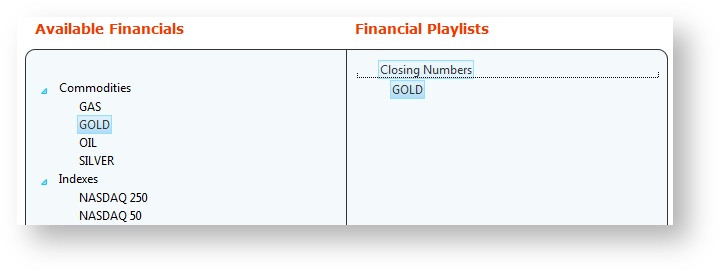
| Info |
|---|
You can also add the contents of a topic in the Available Financials list by dragging and dropping the topic into a playlist. |
| | Delete Financial Item or Playlist | Right-click on the financial item or playlist you want to delete and select Delete. You will be prompted for confirmation for the deletion of the item or playlist. Note that deleting an item merely removes it from the playlist. 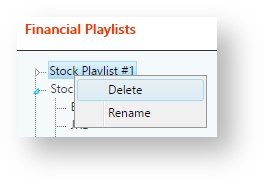
| Info |
|---|
You can also delete the financial item or playlist by dragging the item or playlist from the Financial Playlists list and dropping it anywhere in the Available Financials list. With this deletion method, you will NOT be asked for confirmation. |
| | Renaming a Playlist | Right-click on the financial playlist you wish to rename and select the Rename option. Note that you can only rename playlists and not the financial items. 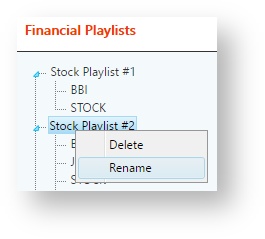
The highlighting on the playlist name will be extended and will allow the contents of the name to be edited. Change the name as desired and press the 'ENTER' key or click on a spot somewhere outside of the playlist name box.

| | Reorder Financial Playlists | Click and drag a financial item to reorder it in the list. The order of financial playlists define the play out order. 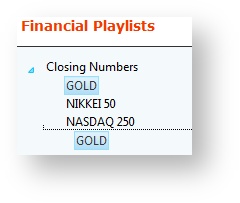
|
|