Story topics are collections of stories, and stories can include headlines, breaking news, community events, or any other type of simple content that can be represented by an optional headline, optional images, and story body content. Stories and Story Topics are managed using the Content Control > Stories module. Add New Story Topic- Select the desired Content Group from the list to add to that group. Content Groups are created and managed in the System Tools > Content Groups module.
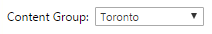 - Enter a Topic Name to uniquely identify the topic in Chameleon.
- The Broadcast Name is used in broadcast and displayed on air. Chameleon automatically populates the Broadcast Name with the Topic Name; however, you can modify Broadcast Name as needed.
- Click Add Now.
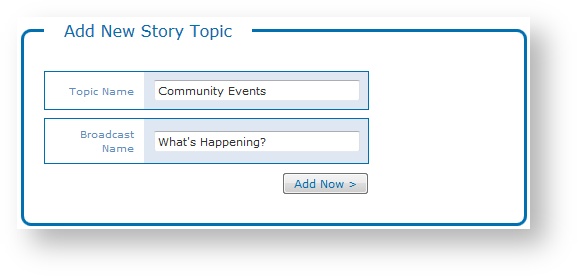
Manage Story TopicsYou can manage story topics any time as follows.
Dynamic Fields for Story TopicsYou can assign Dynamic Fields to each Story Topic. For more information visit Dynamic Fields
BLADE for Story TopicsStories from Topics can also be accessed through BLADE. See the topic BLADE - Stories for details.
|