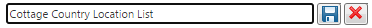...
Action | Details |
|---|---|
Select a Playlist | When prompted to choose a playlist, select an existing weather playlist from the list to modify. |
Rename a Playlist |
|
Reorder Locations | By default weather playlists will be sorted by location name alphabetically. You can reorder customize the order the locations that are output in a playlist by first clicking the Custom Order checkbox below the playlist drop down. Then reorder locations by dragging and dropping the location them or by using the Move Up and Move Down buttons. |
Remove Locations | Click the delete button on the right of the playlist to remove a location from a playlist. or click a button to move the selected item back to the available list or drag the location back to the available list |
Delete a Playlist | Deleting a weather playlist is a permanent action that cannot be undone. |
...