Server Error in 'XXXXXXXX' Application.Configuration ErrorParser Error Message: Unrecognized attribute 'targetFramework'. Note that attribute names are case-sensitiveThis is caused when the Application Pool is trying to run a .NET 4.0 application on the .NET 2.0 CLR. | Warning |
|---|
| title | Error Appears As Follows |
|---|
| 
|
orHTTP ERROR 500.19 - Internal Server ErrorThe configuration section 'system.web.extensions' cannot be read because it is missing a section declaration.  Image Added Image Added
Steps for resolutionStep 1 - Open the Control Panel Step 2 - Open the Administrative Tools Step 3 - Launch the Internet Information Services (IIS) Manager | Info |
|---|
The following is for IIS7, for IIS6 (win 2003) skip to next section |
Step 4 - Click on the Application Pools node 
Step 5 - Find the DefaultAppPool 
Step 6 - Double click on this and set the .NET Framework to v4.0.xxxxx | Note |
|---|
If .NET Framework 4.0.xxxx is not available in the drop down, the .NET 4.0 framework will need to be installed. See installation instructions for location of this server install package. |
 Step 7 - Click OK and refresh your browser to see the page render properly Step 4 - roll out the Web Sites tree until the system you are managing becomes visible. Right click and choose properties, then click on the ASP.Net tab. Select 4.0.xxxx and click OK. The IIS application will be restarted for you. 
|