| Child pages (Children Display) |
|---|
In XPression, prior to Ticker Player version 348 and Gears version 30, the tags need to be part of the object name: 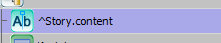 Image Added Image Added
In versions greater than 348 and version 30, the tags can be either the text object or part of the metadata
| Note |
|---|
| The Metadata tag method is the preferred method. |
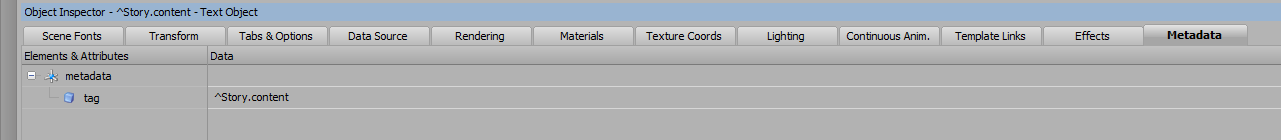 Image Added Image Added
Using the metadata tag brings along multiple benefits in XPression including easier increments, consistent visual and transition logic and allowing to use macros in DataLinq.
In XPression Gears version 33+, there is now support for scene types. By adding a metadata sceneType to the scene metadata, Gears will recognize the scene as an asset and will ignore all other scenes from being imported as a Branding Asset. 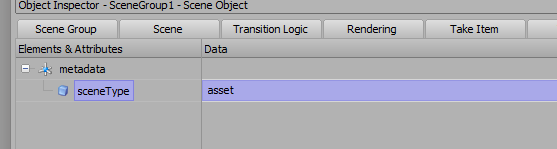 Image Added Image Added
In XPression Gears version 34+, you can also include branding assets as part of a ticker project if wanted.
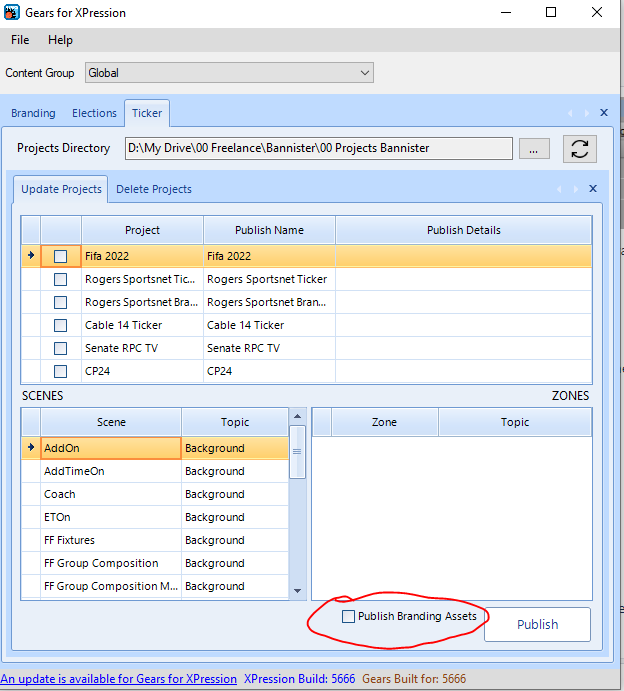 Image Added Image Added
|