Flow users with appropriate permissions, including Switchers and Administrators, can view and access channel management functions. Depending on your Flow user privileges, you may also be limited to managing channels for a particular hub or content group only. Channels are managed in Flow. From the Home page, select Channel Status > Channel Management. 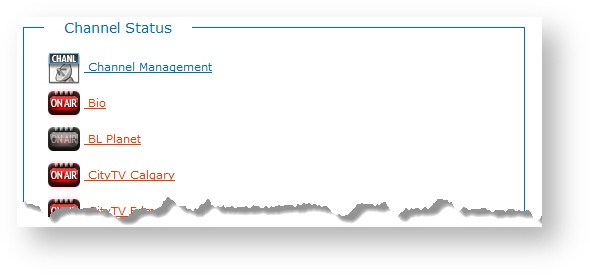
Add New Channel- Click Add A New Channel.
- Specify channel attributes as described in the following table.
- Click Add Now to save your new channel.
| Expand |
|---|
| title | Click here to see an example of the screen. |
|---|
| 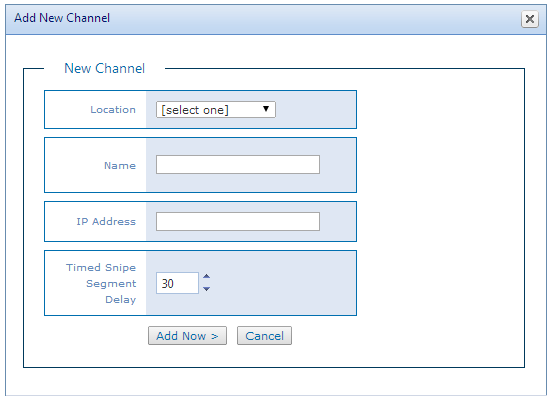 Image Removed Image Removed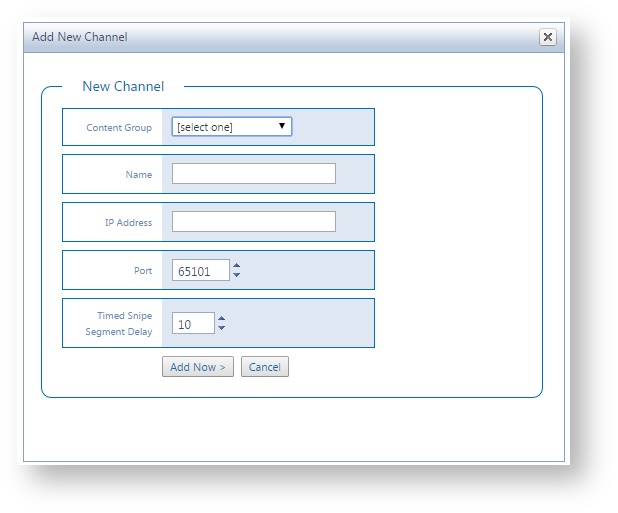 Image Added Image Added
|
| Channel Option | Details |
|---|
| Location | Locations represent the hubs that were defined when your product shipped. If your hub is not in the list, contact Bannister Lake SupportContent Group | Content Groups are used to limit access to channels. Each user can be assigned access to 1 or all content groups. | | Name | Names the XPression projects used for broadcast. Names must follow file name restrictions for special characters. | | IP Address | Identifies the network address of the XPression server/channel system responsible for generating the output for the channel. For example: 10.2.255.12. | | Snipe Segment Delay | The number of seconds the system waits after the beginning of each segment before displaying the snipes for that segment. By default: 30 seconds. |
Manage Channels| Action | Description |
|---|
| Edit Channels | - Click Edit to modify an existing channel.
 - Modify channel settings as needed.
- Click Save Now.
| | Remove Channel | Click Remove to remove the channel.  Click OK to confirm. | | Restore Channel | If you remove a channel by mistake, you can restore that channel in Flow. - Select the user you want to restore and click Restore.
- Click OK to continue.
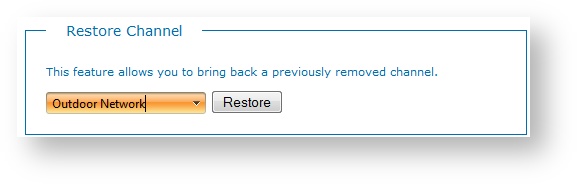
|
|