To access the Facebook module in Flow, from the Home page, select Content Control > Facebook. For any topic, you can configure a number of options, as described in the following table. 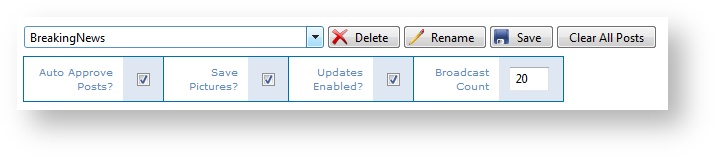 Image Modified Image Modified
| Option | Description |
|---|
| Auto Approve Posts? | When selected, Facebook posts are automatically approved. Clear this option to prevent automatic post approval. See Post Moderation for further details. | | Save Pictures? | Allows you the option of retrieving any picture(s) associated with the posts. By default, this value is enabled.
- If you never intend to broadcast pictures with posts, clear this option. The net result is an improvement in system performance.
- If you want the option to broadcast pictures with posts, select this option to ensure that the picture information is available when you need it.
| | Updates Enabled? | When selected, new posts are added as they become available. By default, this value is enabled.
Clear this option to prevent new posts from being added to this topic. | | Broadcast Count | Specifies the default number of posts a player, such as BLADE, will take from the approved post queue at a time for broadcast output. Once those posts are output, the player retrieves the same number of default posts, when available, for output.
By default, this value is 20. So, a BLADE request would take 20 posts from the approved queue for a broadcast at one time. Once those 20 posts have been output, BLADE returns for 20 more posts for output. If you want a player to return to the approved queue sooner for content, set this value to a lower number. |
|