BLADE offers simplified data retrieval contained within a single URL. The BLADE module provides you access to all of your TweetOut data in XML, RSS, or JSON formats so that you can use the same dynamic broadcast TweetOut content on any platform.
You assemble direct query URL access to your data for formatted results using the Reports > BLADE option.  Image Removed Image Removed Image Added Image Added
| Anchor |
|---|
| TweetURLGenerator |
|---|
| TweetURLGenerator |
|---|
|
Use the Tweet URL Generator to assemble the direct query URL for Twitter content. - Specify URL parameters, as defined in the following table.
- Click Generate to produce the query string in the specified format based on the parameters you set.
- Click Test to generate data in the specified format in a new browser tab based on the parameters you set. Use the Test function to ensure that the topic or playlist returns appropriate results and to view the format of the output.
- Copy and paste the Query String generated in your platforms as needed.
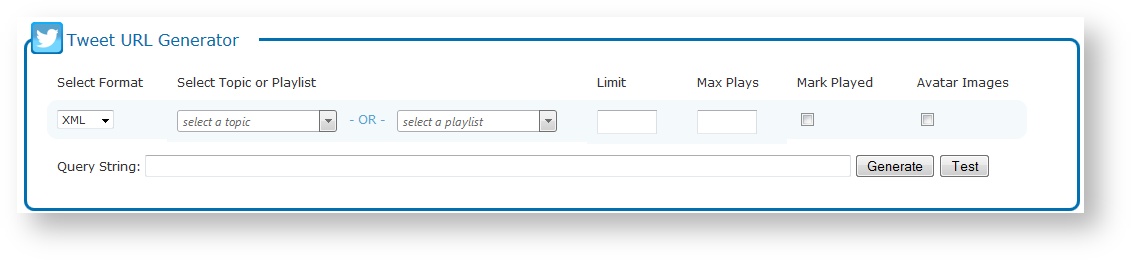
|