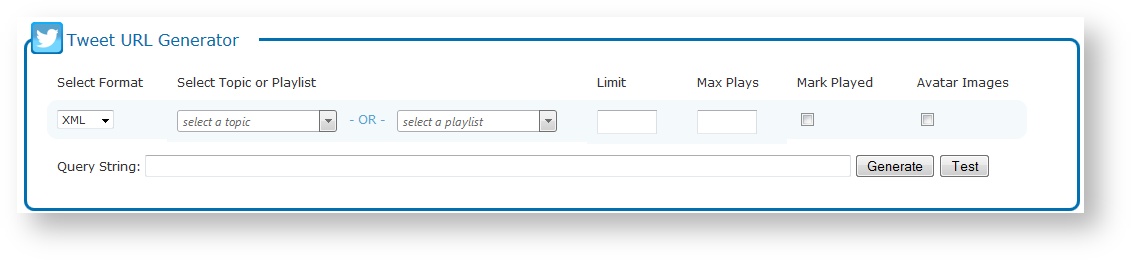...
| Section | |||||||||||||||||||||||||||||||||||
|---|---|---|---|---|---|---|---|---|---|---|---|---|---|---|---|---|---|---|---|---|---|---|---|---|---|---|---|---|---|---|---|---|---|---|---|
|
...
| URL Parameter | Description | ||
|---|---|---|---|
| Format | Select the data format. Select from: XML, JSON, or RSS. | ||
| Topic or Playlist | Select or enter a topic or playlist from the list. | ||
| Limit | Specify the maximum number of posts returned in results. Overrides the Broadcast Count value set in Flow for the topic or playlist.
| ||
| Max Plays | Specify the maximum number of times that a post can be output. For example, if you set Max Plays to 3, then only posts played less than 3 times (0, 1, or 2) are returned for future output.
| ||
| Mark Played | Specify whether posts will be marked as played. This option can be useful when testing before broadcast.
| ||
| RSS Images | When Facebook posts include images, select this option to include a link to the image in the RSS results. Clear the option to prevent the image links from being included with post content. |
Story URL Generator
...
Use the Story URL Generator to assemble the direct query URL for story content.
- Specify URL parameters, as defined in the following table.
- Click Generate to produce the query string in the specified format based on the parameters you set.
- Click Test to generate data in the specified format in a new browser tab based on the parameters you set. Use the Test function to ensure that the topic or playlist returns appropriate results and to view the format of the output.
- Copy and paste the Query String generated in your platforms as needed.
| URL Parameter | Description |
|---|---|
| Format | Select the data format. Select from: XML, JSON, or RSS. |
| Topic | Select or enter a topic from the list. |
| Limit | Specify the maximum number of stories returned in results. |
...