Custom ApplicationThe TVA Weather Reader is a custom application built to meet the needs of our client. It follows a similar interface design as our other weather reader applications. 
ConfigurationThe reader requires some information about the data source and the target Tick-It database before it can begin running. | | |
|---|
Instance name is an arbitrary name
for the settings The Super Ticker MySQL section
is pre-filled with defaults that will
likely work with your Tick-It or
Super Ticker database Default user id is Updater The data source is is your
Microsoft SQL Server database. You can specify the server as an IP
or as a name.
The user id and password are optional
if the logged in Windows account has
access to the SQL Server database.
| 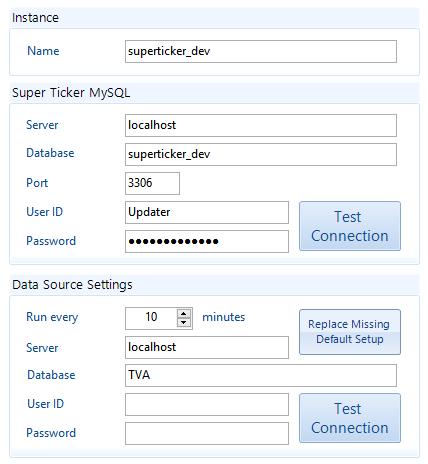 |
RunningOnce launched and running - it will count down to the next update displaying the time remaining. You can force an immediate update by pressing the Start Now button when enabled. In this example the reader was started by pressing the start now button and the status text box has been updated with a message to reflect this. 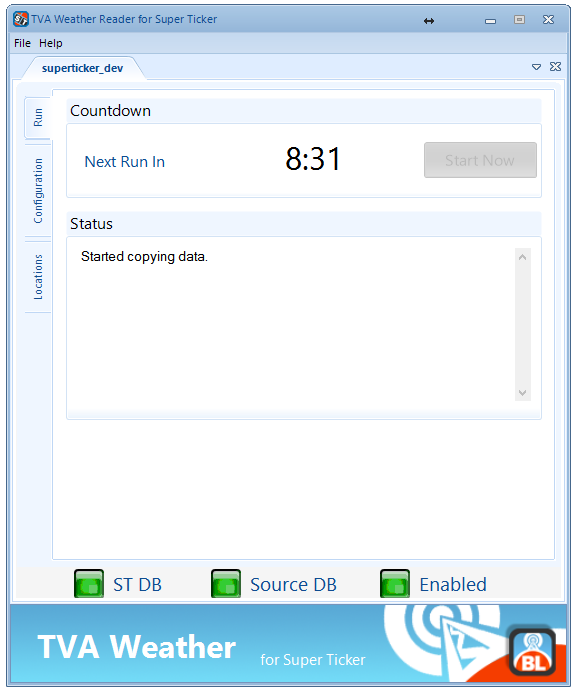
LocationsThis tab of the application provides a list of the locations that it is working with.
It is populated during the first execution and updated each time it runs. This list is not editable. You cannot manually add or delete or edit any of the location details. 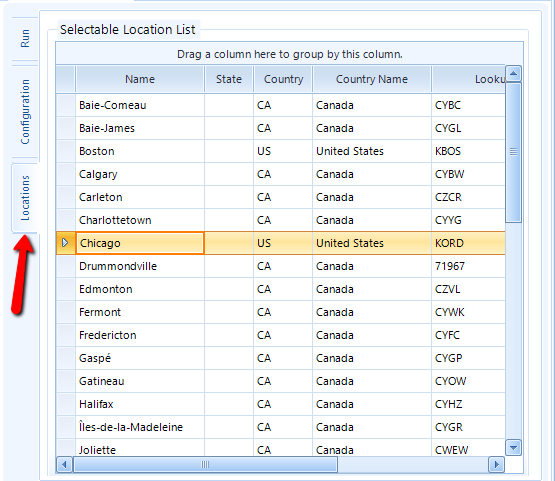
French (français)The application includes an option to force the use of French (français) in the UI and in the output of the application at the same time. Select the Français option from the Help menu item. 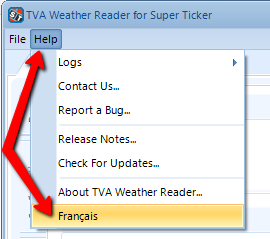
NOTE: that the application may automatically use French if that is the default language of the machine it is installed on. 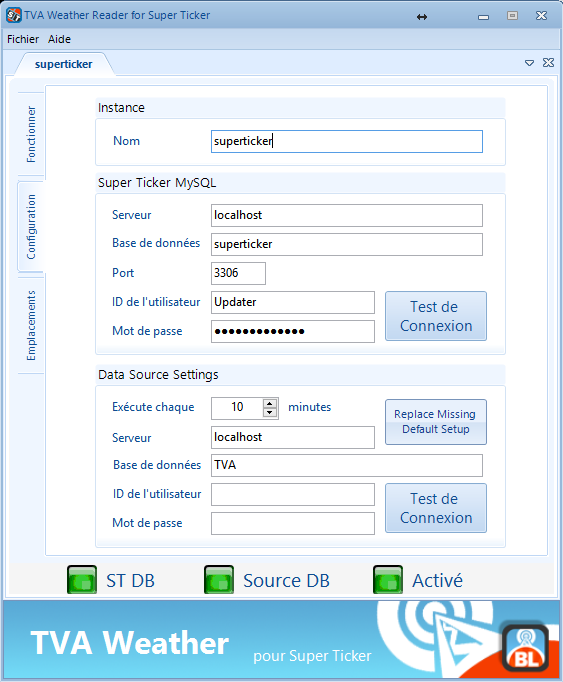 Image Added Image Added 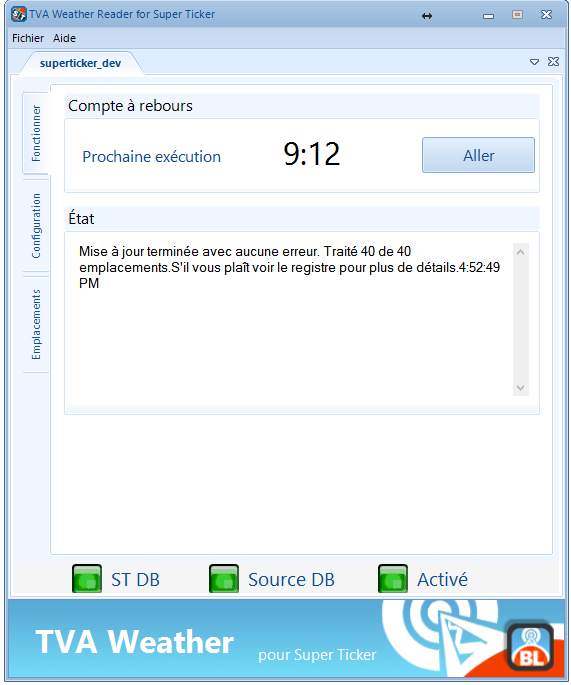 Image Added Image Added
|