Most media added to Flow from either a user or from an automated data source like Stories, Twitter, Facebook or RSS is kept in Server's media library so that it is readily accessible when your player or data consumption service needs it. You can also utilize the Media Module as a Media Asset manager for adding images to Story items. To manage your media library, use the Media Control module in Content Control section of the Flow interface 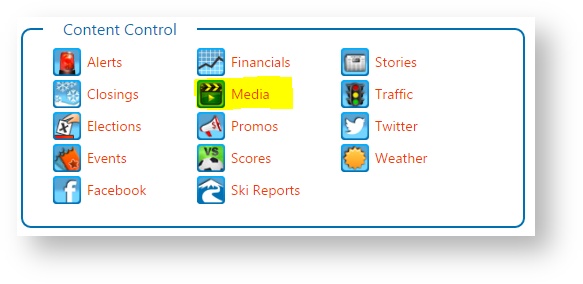
This module allows you to view all the images & videos (ie. media) that have been added to the database. This includes all media added from other modules such as Sports (League and Team Control), Weather, Promos, etc. Media is added automatically through a data source, or can be added manually by selecting Add Media. Manual addition would be used to add images to stories or logos for teams or leagues. You can filter, find and rename or remove media. 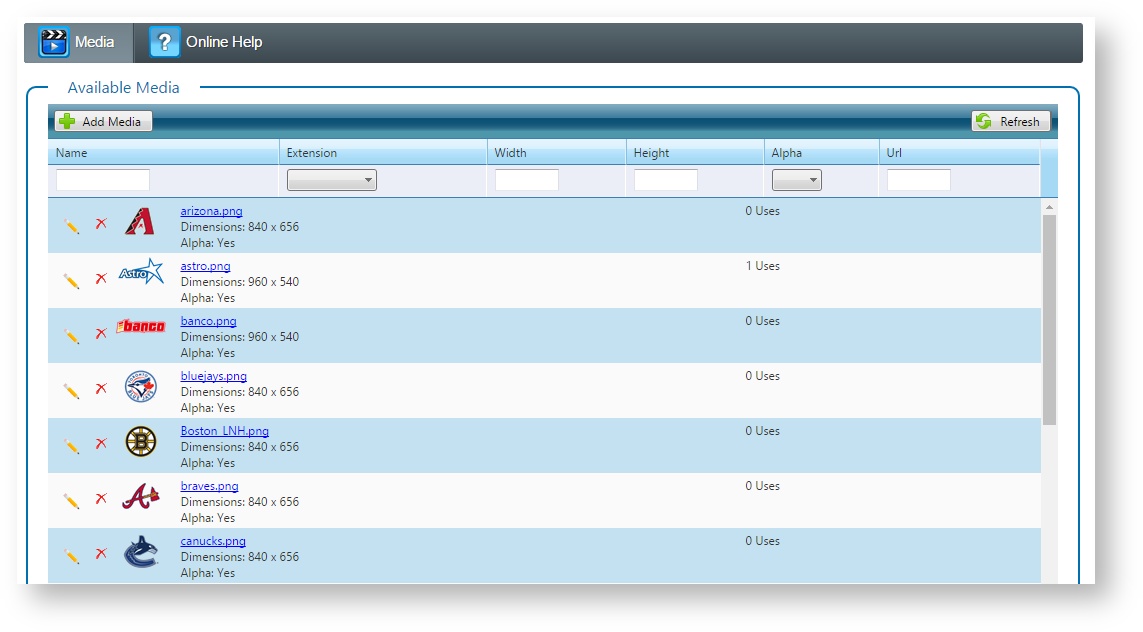 Image Removed Image Removed
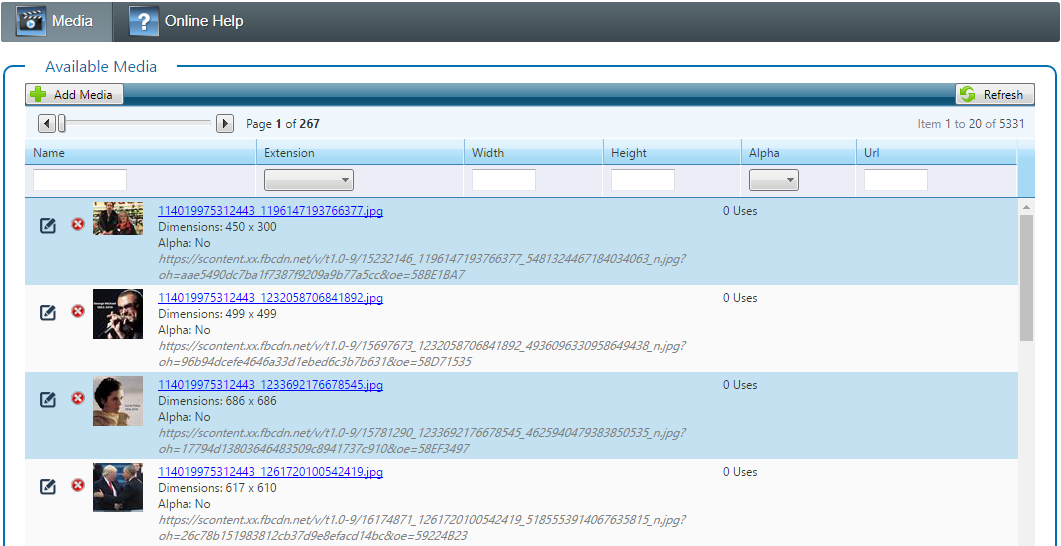 Image Added Image Added |